How Chrome Web Store Metrics Really Work
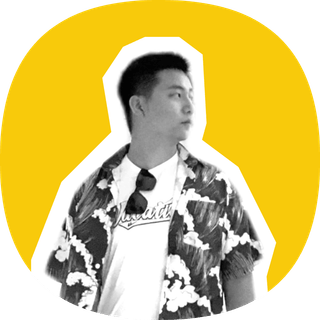
Joseph Hu
- #Chrome Extension 101
- #Metrics
- #Analysis

When I first started operating my Chrome extension, these two questions kept bothering me:
- Why does the change in weekly users not match the difference between installs and uninstalls during the same period?
- Why are weekly users dropping significantly, even though uninstalls aren't increasing?
Without a clear understanding of how these metrics are defined and how they relate to each other, it's impossible to design effective user growth strategies. So I ran a series of deep-dive research and testing experiments to finally decode how the Chrome Web Store metrics really work—and clear up the confusion.
Decoding Chrome Web Store Metrics
Looking closely at the three main data panels in the Developer Dashboard—Installs & Uninstalls, Impressions, and Weekly Users — I noticed a pattern: each starts with basic metrics, followed by breakdowns by region, language, etc. Once you understand the basic metrics, interpreting the detailed data becomes much easier.
Here's what those basic definitions actually mean:
- Total Impressions: The number of times your extension appears in the Chrome Web Store—on homepages, category pages, collections, search results, etc.
- Web Store Page Views: Visits to your extension's detail page.
- Installs: The number of install requests from Chrome users—including successful, failed, and unknown statuses.
- Uninstalls: The number of uninstall requests from Chrome browsers.
- Weekly Users: The estimated number of Chrome browsers that loaded your extension in the past 7 days. This includes browsers where the extension is enabled, disabled, or in an unknown state.
If you read these carefully, you'll notice something important:
Install count is based on Chrome users, while uninstall count and weekly users are based on Chrome browsers.
This means weekly users ≠ total installs - total uninstalls.
The Role of Chrome Sync: One User, Multiple Browsers
Based on feedback from the Chrome Web Store developer support team and my own testing, I found that a single install can result in multiple weekly users and uninstalls. Why? Because Chrome's account sync feature can replicate your extension across multiple devices and Chrome versions where the same Google account is logged in.
If a user installs your extension on one Chrome browser, it might automatically appear on others too. Because weekly users and uninstalls are tied to individual Chrome browsers, a single user interacting with the extension across multiple synced devices within a 7-day period can generate multiple counts—leading to inflated weekly user or uninstall numbers.
Here's a real example to make it clearer:
Let's say I have Chrome Stable and Chrome Canary installed on both my desktop and laptop. That's four browsers total, all logged into the same account with sync enabled.
- If I install an extension on one browser, it shows up on all four — 1 install.
- If I use the extension on each browser during the week, that counts as 4 weekly users.
- If I later uninstall it from each browser, that counts as 4 uninstalls.
If I install an extension on one browser, it shows up on all four — 1 install. If I use the extension on each browser during the week, that counts as 4 weekly users. If I later uninstall it from each browser, that counts as 4 uninstalls.
Conclusion
So far, my two questions have been answered.
Understanding the nuances behind Chrome Web Store metrics isn't just about solving a data puzzle—it's about unlocking meaningful insights to grow your extension more effectively. Once you grasp how installs, uninstalls, and weekly users are truly calculated, you can stop guessing, start measuring with confidence, and make smarter product decisions. Hopefully, what confused me at first can now save you some time—and help you grow faster.
Want to go one step further?
👉 Explore why you should care about chrome web store ranking
👉 Check out Extension Ranker - the tool I'm building to help Chrome extension developers grow faster with data.